Odoo Online¶
Odoo Online provides private databases which are fully managed and hosted by Odoo. It can be used for long-term production or to test Odoo thoroughly, including customizations that don't require code.
توجه
Odoo Online is incompatible with custom modules or the Odoo App Store.
Odoo Online databases are accessed using any web browser and do not require a local installation.
To quickly try out Odoo, shared demo instances are available. No registration is required, but each instance only lives for a few hours.
مدیریت پایگاه داده¶
To manage a database, go to the database manager and sign in as the database administrator.
All the main database management options are available by clicking the database name, except the upgrade option, which can be accessed by clicking the arrow in a circle icon next to the database name. It is only displayed if an upgrade is available.
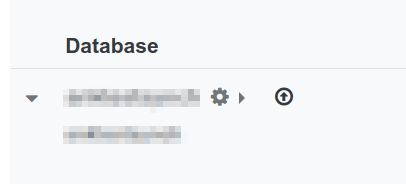
ref:
odoo_online/upgraderef:
odoo_online/duplicateref:
odoo_online/renameref:
odoo_online/downloadref:
odoo_online/domainsref:
odoo_online/tagsref:
odoo_online/deleteref:`odoo_online/contact-support
ref:
odoo_online/users
ارتقا¶
Trigger a database upgrade.
همچنین ملاحظه نمائید
For more information about the upgrade process, check out the Odoo Online upgrade documentation.
تکراری¶
Create an exact copy of the database, which can be used to perform testing without compromising daily operations.
مهم
By checking For testing purposes, all external actions (emails, payments, delivery orders, etc.) are disabled by default on the duplicated database.
پایگاه دادههای تکراری پس از 15 روز به طور خودکار منقضی میشوند.
A maximum of five duplicates can be made per database. Under extraordinary circumstances, contact support to raise the limit.
تغییر نام¶
نام پایگاه داده و URL آن را تغییر دهید.
دانلود¶
فایل ZIP حاوی نسخه پشتیبان پایگاه داده را دانلود کنید.
توجه
Databases are backed up daily as per the Odoo Cloud Hosting SLA.
نام دامنه¶
Use a custom domain name to access the database via another URL.
نکته
You can register a domain name for free.
حذف کنید¶
یک پایگاه داده را فوراً حذف کنید.
خطر
Deleting a database means that all data is permanently lost. The deletion is instant and applies to all users. It is recommended to create a backup of the database before deleting it.
Carefully read the warning message and only proceed if the implications of deleting a database are fully understood.
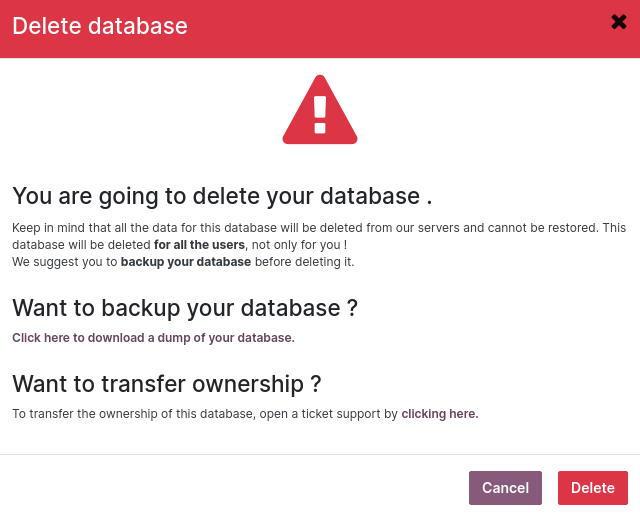
توجه
فقط یک مدیر میتواند پایگاه داده را حذف کند.
The database name is immediately made available to anyone.
Deleting a database if it has expired or is linked to a subscription is impossible. In that case, contact Odoo Support.
تماس با ما¶
Access the Odoo.com support page with the database's details already pre-filled.
دعوت / حذف کاربران¶
To invite users, fill out the new user's email address and click Invite. To add multiple users, click Add more users.
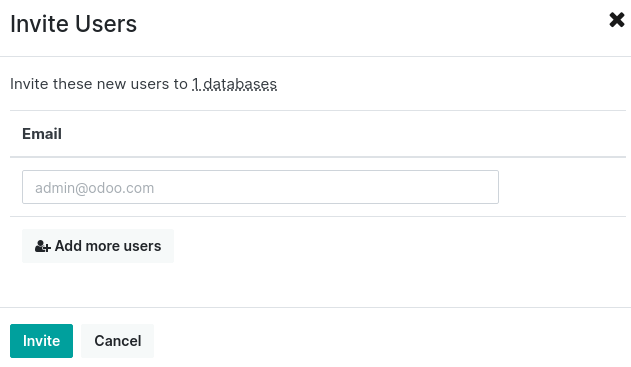
To remove users, select them and click Remove.
همچنین ملاحظه نمائید
Web Services¶
In order to programmatically retrieve the list of the databases displayed in the
database manager, call the method list of the model
odoo.database via a Web Service call.
Inspired from the examples provided in the Web Services
section, this is how to retrieve this list with the library xmlrpc.client:
import xmlrpc.client
USER = 'user@domain.tld'
APIKEY = 'your_apikey'
root = 'https://www.odoo.com/xmlrpc/'
uid = xmlrpc.client.ServerProxy(root + 'common').login('openerp', USER, APIKEY)
sock = xmlrpc.client.ServerProxy(root + 'object')
databases_list = sock.execute('openerp', uid, APIKEY, 'odoo.database', 'list')
And here is the equivalent example with JSON-RPC:
import json
import random
import urllib.request
USER = 'user@domain.tld'
APIKEY = 'your_apikey'
def json_rpc(url, method, params):
data = {
'jsonrpc': '2.0',
'method': method,
'params': params,
'id': random.randint(0, 1000000000),
}
req = urllib.request.Request(url=url, data=json.dumps(data).encode(), headers={
"Content-Type": "application/json",
})
reply = json.loads(urllib.request.urlopen(req).read().decode('UTF-8'))
if reply.get('error'):
raise Exception(reply['error'])
return reply['result']
def call(url, service, method, *args):
return json_rpc(url, 'call', {'service': service, 'method': method, 'args': args})
url = 'https://www.odoo.com/jsonrpc'
uid = call(url, 'common', 'login', 'openerp', USER, APIKEY)
databases_list = call(url, 'object', 'execute', 'openerp', uid, APIKEY, 'odoo.database', 'list')