تکمیل خودکار اطلاعات مخاطبان بر اساس اطلاعات همکار¶
تکمیل خودکار اطلاعات همکار پایگاه داده مخاطبان را بر اساس دادههای شرکتی تکمیل میکند. در هر ماژول، نام شرکت جدید را در فیلد مشتری (فیلد فنی partner_id) وارد کنید و یکی از شرکتهای پیشنهادی در منوی کشویی را انتخاب کنید. به سرعت اطلاعات ارزشمند شرکت را که شامل دادههای سختیاب برای شرکت مورد نظر است، دریافت کنید.
مهم
یک شرکت نمیتواند قبل از اینکه با دادهها غنیسازی شود به صورت دستی در برنامه مخاطبان وارد شده باشد.
اطلاعات ارائه شده توسط تکمیل خودکار اطلاعات همکار میتواند شامل اطلاعات کلی درباره کسبوکار (شامل نام کامل کسبوکار و لوگو)، حسابهای شبکههای اجتماعی، نوع شرکت، اطلاعات تأسیس، اطلاعات بخشها، تعداد کارمندان، درآمد تخمینی، شماره تلفن، منطقه زمانی و فناوریهای استفاده شده باشد.
مهم
هنگام دریافت اطلاعات تماس شرکت، مطمئن شوید که از آخرین مقررات EU آگاه هستید. برای اطلاعات بیشتر در مورد مقررات عمومی حفاظت از دادهها، به: Odoo GDPR مراجعه کنید. در سازمانیار، اطلاعات تماس فردی را نمیتوان با ویژگی تکمیل خودکار جستجو کرد.
پیکربندی¶
وارد منوی شده و ویژگی تکمیل خودکار اطلاعات همکار را فعال و ذخیره نمایید.

تکمیل اطلاعات مخاطبان با دادههای شرکتی¶
از هر ماژول، هنگامی که کاربر نام یک مخاطب شرکت جدید را تایپ میکند، یک منوی کشویی بزرگ از پیشنهادات مطابقت احتمالی نمایش داده میشود. اگر هر کدام از آنها، مخاطب با دادههای شرکتی مرتبط با آن انتخاب پر میشود.
برای مثال، پس از تایپ تسهیل گستر اطلاعات زیر را دریافت خواهید کرد:
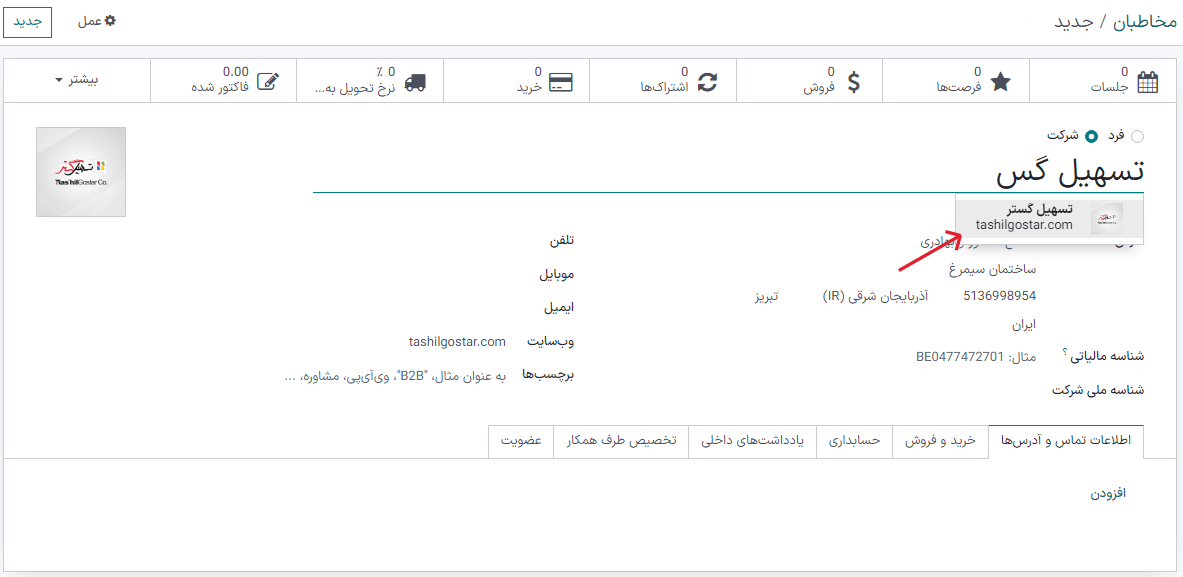
در کادر گفتگو، پس از کلیک روی مخاطب از پیش پر شده مورد نظر، اطلاعات زیر درباره شرکت نمایش داده میشود:
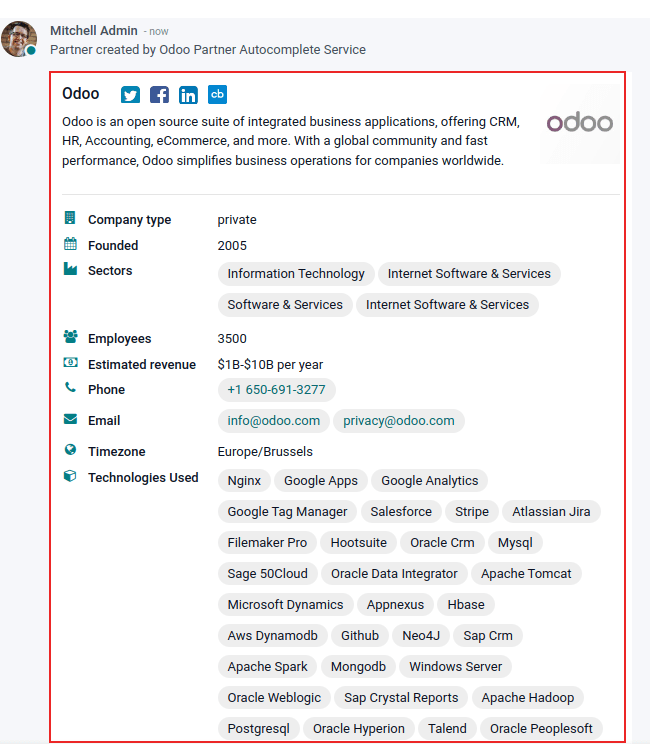
نکته
تکمیل خودکار اطلاعات همکار همچنین با وارد کردن شماره VAT به جای نام شرکت نیز قابل اجرا است.
قیمتگذاری¶
تکمیل خودکار اطلاعات همکار یکی از خدمات مربوط به پرداختهای درونبرنامهای است که از اعتبار موجود و پرداخت شده استفاده میکند. هر درخواست یک اعتبار مصرف میکند.
برای خرید اعتبار، به بروید. سپس، ویژگی تکمیل خودکار اطلاعات همکار را پیدا کرده و روی خرید اعتبار کلیک کنید، یا ویژگی خرید درونبرنامهای را پیدا کرده و روی مشاهده خدمات من کلیک کنید. از صفحه نتیجه، بسته مورد نظر را انتخاب کنید.
توجه
اگر اعتبارتان به پایان برسد، تنها اطلاعاتی که به هنگام کلیک بر روی شرکت پیشنهادی اضافه میشوند لینک وب سایت و لوگو خواهند بود.
اطلاعات بیشتر درباره سیاست حریم خصوصی قابل دسترس است.
همچنین ببینید