نام دامنه¶
نام دامنه آدرسهای مبتنی بر متن هستند که مکانهای آنلاین مانند وبسایتها را شناسایی میکنند. آنها راهی قابل تشخیصتر و به یاد ماندنیتر برای مردم برای پیمایش اینترنت نسبت به آدرسهای IP عددی فراهم میکنند.
پایگاه دادههای آنلاین بهطور پیشفرض از یک زیر دامنه از دامنه tashilgostar.ir استفاده میکنند (مثلاً mycompany.tashilgostar.ir).
ولی میتوانید به جای این زیر دامنه، از یک دامنه سفارشی استفاده کنید، برای این کار به راهنمای ثبت نام دامنه رایگان (فقط برای پایگاه دادههای آنلاین) یا با پیکربندی نام دامنهای که از قبل دارید مراجعه کنید.
ثبت نام دامنه رایگان با سازمانیار¶
برای ثبت یک نام دامنه رایگان یکساله برای پایگاه داده Odoo Online خود، وارد حساب کاربری خود شوید و به مدیریت پایگاه داده بروید. روی نماد چرخدنده (⚙️) در کنار نام پایگاه داده کلیک کنید و گزینه نامهای دامنه را انتخاب کنید.
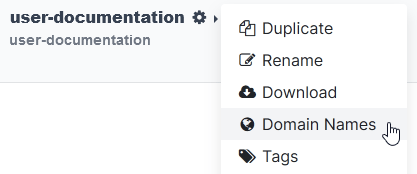
نام دامنه مورد نظر را جستجو کنید و در دسترس بودن آن را بررسی کنید.
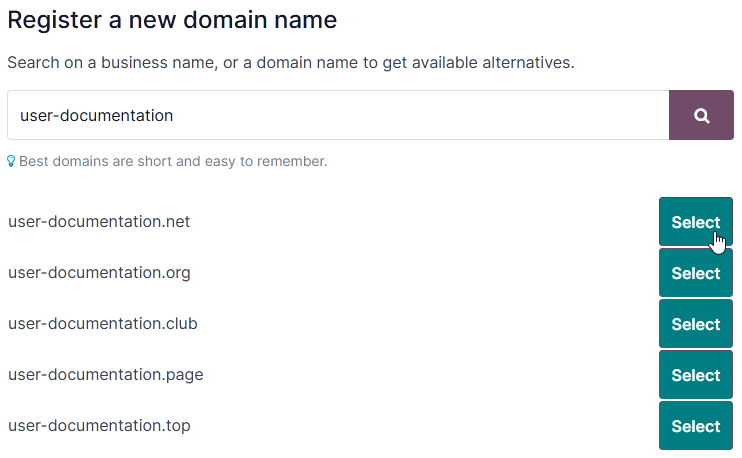
نکته
اطمینان حاصل کنید که برنامه وب سایت نصب شده است اگر گزینه ثبت نام دامنه نمایش داده نمیشود.
نام دامنه مورد نظر را انتخاب کنید، فرم مالک دامنه را پر کنید و روی ثبت کلیک کنید. نام دامنه انتخاب شده مستقیماً به پایگاه داده متصل میشود.
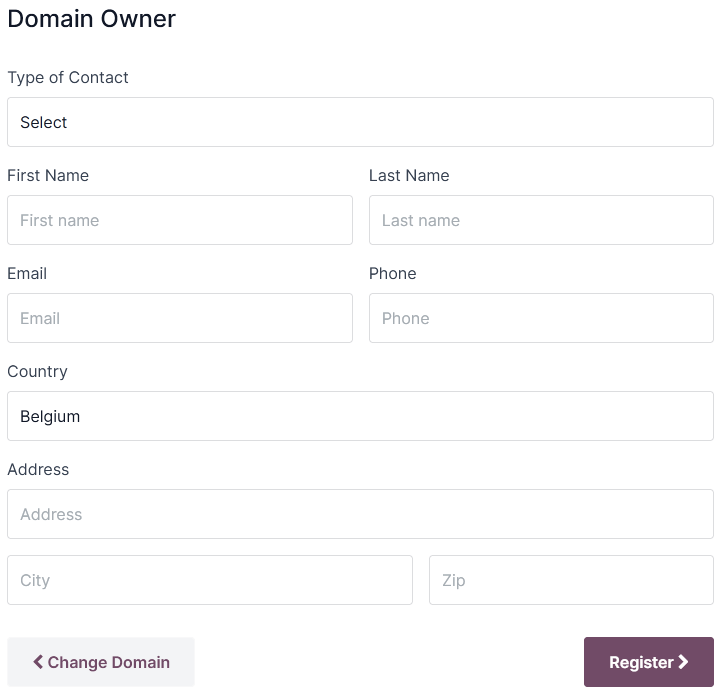
در مرحله بعد، باید نام دامنه خود را به وب سایت Odoo خود نگاشت کنید.
مهم
یک ایمیل تأیید از noreply@domainnameverification.net به آدرس ایمیلی که در فرم مالک دامنه وارد شده است ارسال میشود. تأیید آدرس ایمیل شما ضروری است تا دامنه فعال بماند و پیشفاکتور تمدید قبل از انقضا دریافت شود.
ثبت نام دامنه برای سال اول رایگان است. پس از این دوره، سازمانیار مدیریت دامنه را با همکاری Gandi.net، ثبتکننده نام دامنه ادامه خواهد داد و از شما به نرخ تمدید Gandi.net هزینه دریافت میشود. سازمانیار هر ساله پیشفاکتور تمدید را به آدرس ایمیل ذکر شده در فرم مالک دامنه چند هفته قبل از تاریخ انقضای دامنه ارسال میکند. دامنه بهطور خودکار پس از تأیید پیشفاکتور تمدید میشود.
توجه
این پیشنهاد فقط برای پایگاه دادههای Odoo Online در دسترس است.
این پیشنهاد به یک نام دامنه به ازای هر مشتری محدود میشود.
این پیشنهاد به ثبت یک نام دامنه جدید محدود میشود.
The offer is available to One App Free plans. Ensure that your website contains enough original content for Odoo to verify that your request is legitimate and respects Odoo's Acceptable Use Policy. Given the high number of requests, it can take Odoo several days to review them.
DNS records¶
To manage your free domain name DNS records, open the database manager, click the gear icon (⚙️) next to the database name, select Domain Names, and click DNS.
A: the A record holds the IP address of the domain. It is automatically created and cannot be edited or deleted.
CNAME: CNAME records forward one domain or subdomain to another domain. One is automatically created to map the
www.subdomain to the database. If the database is renamed, the CNAME record must also be renamed.MX: MX records instruct servers on where to deliver emails.
TXT: TXT records can be used for different purposes (e.g., to verify domain name ownership).
Any modification to the DNS records can take up to 72 hours to propagate worldwide on all servers.
توجه
Submit a support ticket if you need assistance to manage your domain name.
Mailbox¶
The one-year free domain name offer does not include a mailbox. There are two options to link your domain name with a mailbox.
استفاده از زیردامنه¶
میتوانید یک زیردامنه (مثلاً subdomain.yourdomain.com) ایجاد کنید تا به عنوان یک دامنه مستعار برای پایگاه داده استفاده شود. این به کاربران امکان میدهد تا از ایمیلهای دریافت شده در نام مستعار email@subdomain.yourdomain.com خود، رکوردهایی را در پایگاه داده ایجاد کنند.
To do so, open the database manager, click the gear icon
(⚙️) next to the database name, and go to . Next, enter the desired subdomain in the Name field (e.g.,
subdomain), the original database domain with a period at the end (e.g., mycompany.odoo.com.) in
the Content field, and click Add record.
سپس، دامنه مستعار را به عنوان دامنه شخصی خود اضافه کنید. برای این کار روی استفاده از دامنه خودم کلیک کرده، دامنه مستعار (مثلاً subdomain.yourdomain.com) را وارد کنید، روی تأیید و سپس تأیید میکنم، انجام شد کلیک کنید.
Finally, go to your database and open the Settings. Enable Custom Email
Servers, enter the Alias Domain (e.g., subdomain.yourdomain.com) and click
Save.
استفاده از ارائهدهنده ایمیل خارجی¶
To use an external email provider, you should configure an MX record. To do so, open the database manager, click the gear icon (⚙️) next to the database name, click . The values you should enter for the Name, Content, and Priority fields depend on the external email provider.
پیکربندی نام دامنه موجود¶
اگر از قبل نام دامنهای دارید، میتوانید از آن برای وب سایت خود استفاده کنید.
هشدار
اکیداً توصیه میشود این مراحل را به ترتیب دنبال کنید تا از هرگونه مشکل در اعتبارسنجی گواهی SSL جلوگیری شود:
یک رکورد CNAME اضافه کنید¶
افزودن رکورد CNAME برای هدایت نام دامنه به آدرس پایگاه داده الزامی است.
آدرس هدف رکورد CNAME باید آدرس پایگاه داده شما باشد که در زمان ایجاد آن تعریف شده است (مثلاً mycompany.odoo.com).
آدرس هدف رکورد CNAME باید آدرس اصلی پروژه باشد، که میتوان آن را در Odoo.sh از مسیر پیدا کرد، یا برای یک برنچ خاص (تولید، مرحلهبندی یا توسعه) از و کلیک روی چگونه دامنه خود را تنظیم کنم؟، آدرس مورد نظر را یافت. پیامی نشان میدهد که رکورد CNAME شما باید کدام آدرس را هدف قرار دهد.
دستورالعملهای خاص به سرویس میزبانی DNS شما بستگی دارد.
همچنین ببینید
مهم
Odoo only supports subdomains. To use your naked domain name (a domain name without any
subdomains or prefixes) (yourdomain.com), create a redirection 301 to redirect visitors to
www.yourdomain.com.
مثال
You own the domain name yourdomain.com, and your Odoo Online database's address is
mycompany.odoo.com. You want to access your Odoo database primarily with the domain
www.yourdomain.com and also with the naked domain yourdomain.com.
To do so, create a CNAME record for the www subdomain, with mycompany.odoo.com as the target.
Next, create a redirect (301 permanent or visible redirect) to redirect visitors from
yourdomain.com to wwww.yourdomain.com.
نگاشت نام دامنه به پایگاه داده¶
هشدار
اطمینان حاصل کنید که قبل از نگاشت نام دامنه به پایگاه داده، یک رکورد CNAME به DNS نام دامنه خود اضافه کردهاید.
عدم انجام این کار ممکن است از اعتبارسنجی گواهی SSL جلوگیری کرده و منجر به خطای عدم تطابق نام گواهی شود. مرورگرهای وب اغلب این را به صورت یک هشدار نمایش میدهند، مانند «اتصال شما خصوصی نیست».
If you encounter this error after mapping the domain name to your database, wait up to five days, as the validation may still happen. If not, you can submit a support ticket, including screenshots of your CNAME records.
Open the database manager, click the gear icon
(⚙️) next to the database name, and go to . Then, enter the domain name (e.g., yourdomain.com), click Verify
and I confirm, it's done.
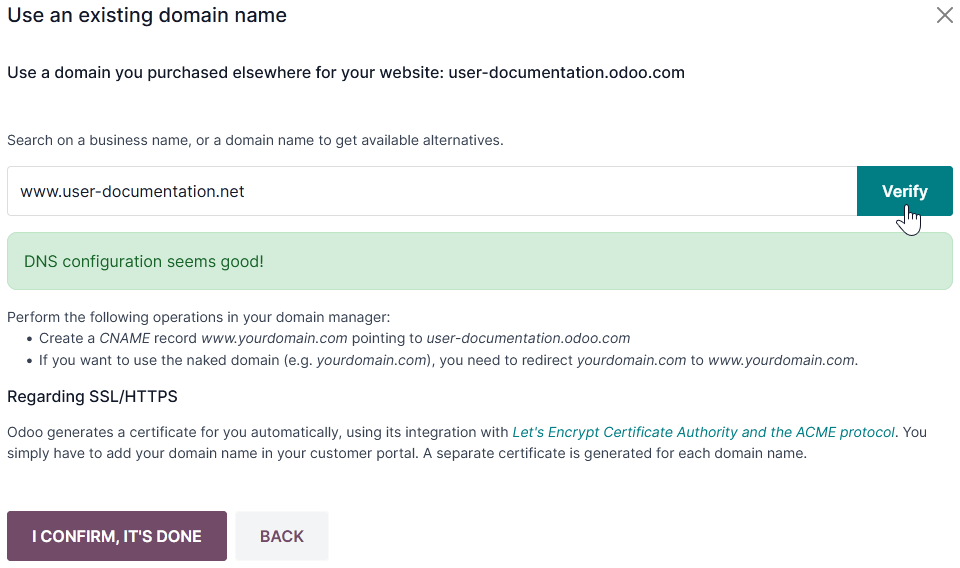
در Odoo.sh، به مسیر بروید، نام دامنهای را که میخواهید اضافه کنید تایپ کرده، سپس روی افزودن دامنه کلیک کنید.
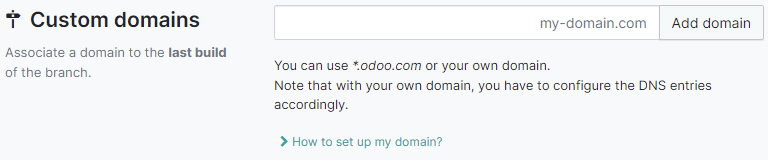
همچنین ببینید
رمزگذاری SSL (پروتکل HTTPS)¶
رمزگذاری SSL به بازدیدکنندگان امکان میدهد تا از طریق یک اتصال امن در وب سایت پیمایش کنند، که این اتصال به صورت پروتکل https:// در ابتدای آدرس وب ظاهر میشود، به جای پروتکل غیرامن http://.
سازمانیار برای هر دامنهای که به یک پایگاه داده نگاشت شده است، با استفاده از مرجع صدور گواهی Let's Encrypt و پروتکل ACME آن، یک گواهی SSL جداگانه تولید میکند.
توجه
تولید گواهی ممکن است تا ۲۴ ساعت طول بکشد.
پس از نگاشت نام دامنه خود به پایگاه داده، چندین تلاش برای اعتبارسنجی گواهی شما به مدت پنج روز انجام میشود.
اگر از سرویس دیگری استفاده میکنید، میتوانید به استفاده از آن ادامه دهید یا آن را به سرویس اودوو تغییر دهید.
مهم
گواهی SSL برای دامنههای اصلی (نامهای دامنهای بدون هیچ گونه زیردامنه یا پیشوند) تولید نمیشود.
URL پایگاه وب پایگاه داده¶
توجه
اگر برنامه وب سایت روی پایگاه داده شما نصب شده است، از این بخش صرف نظر کرده و از بخش نگاشت نام دامنه به وب سایت ادامه دهید.
URL پایه وب یا URL ریشه یک پایگاه داده، بر آدرس اصلی وب سایت و تمام لینکهایی که برای مشتریان شما ارسال میشود (مثلاً، پیشفاکتورها، لینکهای پورتال و غیره) تأثیر میگذارد.
برای اینکه نام دامنه سفارشی خود را به URL پایه وب پایگاه داده خود تبدیل کنید، با استفاده از نام دامنه سفارشی خود به پایگاه داده دسترسی پیدا کرده و به عنوان یک مدیر سیستم (کاربری که بخشی از گروه سطح دسترسی تنظیمات با دسترسی مدیر سیستم است) وارد شوید.
مهم
اگر با آدرس اصلی (مثلاً mycompany.odoo.com) به پایگاه داده خود دسترسی پیدا کنید، URL پایه وب پایگاه داده شما بر این اساس بهروزرسانی خواهد شد. برای جلوگیری از بهروزرسانی خودکار URL پایه وب هنگام ورود مدیر به پایگاه داده، حالت توسعهدهنده را فعال کنید، به بروید و web.base.url.freeze را به عنوان کلید و True را به عنوان مقدار وارد کنید.
توجه
همچنین میتوانید URL پایه وب را به صورت دستی تنظیم کنید. برای انجام این کار، حالت توسعهدهنده را فعال کنید، به بروید و کلید web.base.url را جستجو کنید (در صورت لزوم آن را ایجاد کنید) و آدرس کامل وب سایت خود را به عنوان مقدار وارد کنید (مثلاً https://www.yourdomain.com). URL باید شامل پروتکل https:// (یا http://) باشد و با اسلش (/) ختم نشود.
نگاشت نام دامنه به وب سایت¶
نگاشت نام دامنه به وب سایت با نگاشت آن به پایگاه داده متفاوت است:
این کار نام دامنه را به عنوان دامنه اصلی وب سایت تعریف میکند و به موتورهای جستجو کمک میکند تا وب سایت شما را به درستی ایندکس کنند.
این کار نام دامنه شما را به عنوان URL پایه برای پایگاه داده شما تعریف میکند، شامل لینکهای پورتالی که از طریق ایمیل برای مشتریان شما ارسال میشود.
اگر چند وب سایت دارید، این کار نام دامنه شما را به وب سایت مناسب نگاشت میدهد.
به بروید. اگر چند وب سایت دارید، وب سایتی را که میخواهید پیکربندی کنید، انتخاب نمایید. در فیلد دامنه، آدرس وب سایت خود (مثلاً https://www.yourdomain.com) را وارد کرده و ذخیره کنید.
هشدار
نگاشت نام دامنه به وب سایت از ایندکس شدن آدرس اصلی پایگاه داده (مثلاً mycompany.odoo.com) توسط جستجوی گوگل جلوگیری میکند.
اگر هر دو آدرس از قبل ایندکس شده باشند، ممکن است مدتی طول بکشد تا ایندکس آدرس دوم از جستجوی گوگل حذف شود. میتوانید از کنسول جستجوی گوگل برای رفع مشکل استفاده کنید.
توجه
اگر چند وب سایت و شرکت در پایگاه داده خود دارید، اطمینان حاصل کنید که شرکت صحیح را در مسیر انتخاب کردهاید. انجام این کار به سازمانیار نشان میدهد که با توجه به شرکت در حال استفاده، از کدام URL به عنوان URL پایه استفاده کند.